In Poker Analytics you can create your own custom sessions fields!
If you feel we’ve missed something in the app, or if you have some specific needs, you can create additional fields that will be displayed in your sessions.
There are 3 different types of custom fields:
- List: specify your own values
- Number: enter any number you want
- Amount: enter any amount of your choice
The most used is the list type which let you create a field with predefined values. For example, you could create a “Physical Shape” field, with several values like: Great, OK, and Bad. Afterwards, using the amazing custom reports, you can create a report showing your Net Result, or Hourly Rate, or Win Ratio, or whatever, using the comparator “Physical Shape”, and see the statistics for each data set.
Check out the steps below:
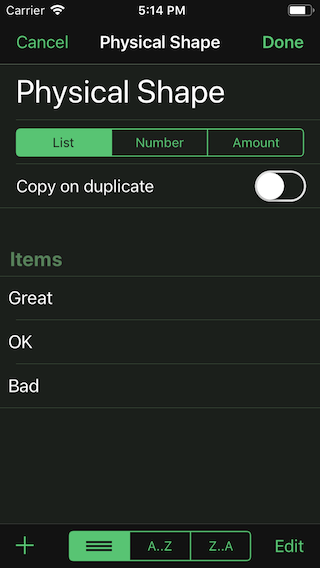
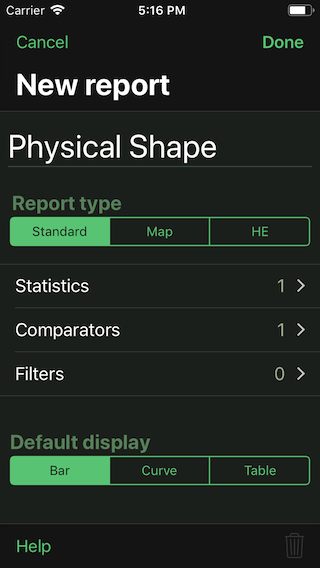
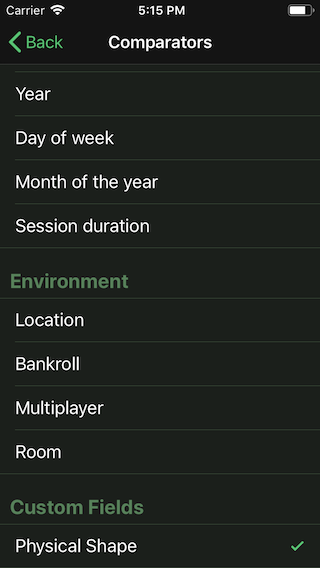
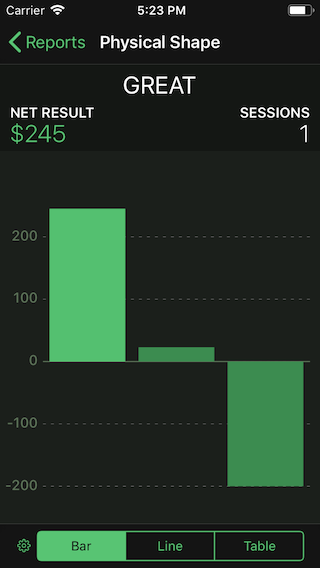
Custom fields also have an interesting option that we’ve added recently, which is Copy on duplicate (see first screenshot). Enable this option, and whenever duplicating a session, the value of the custom field will be copied in your new session.
That ends the custom fields documentation! If you have questions, contact us, otherwise, good luck at the tables!
