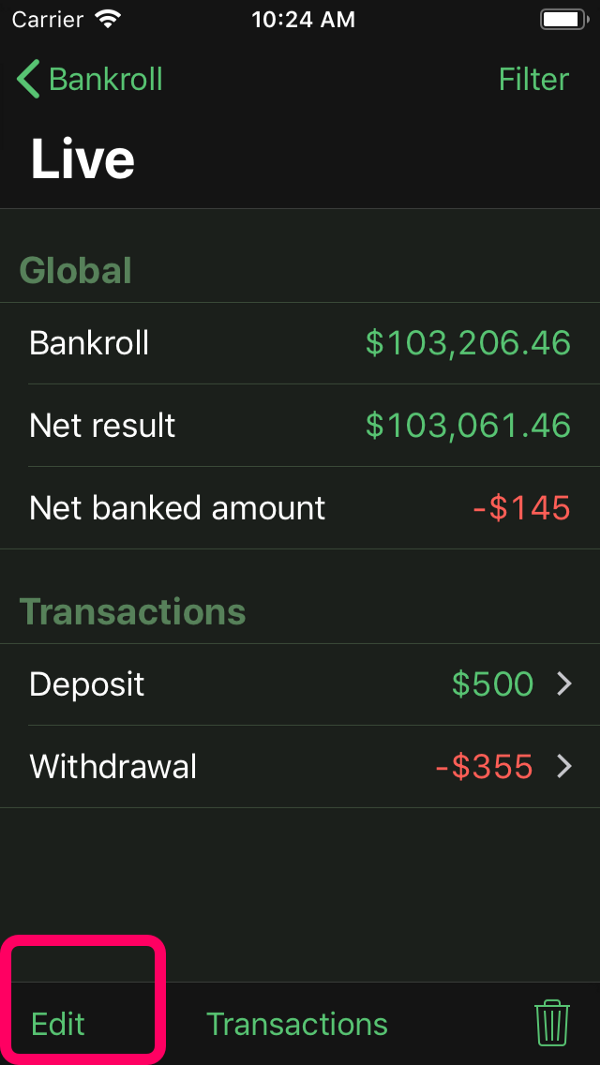In Poker Analytics, since a long time ago, you have the ability to use multiple currencies.
Here is how it works:
- You have a default display currency. When we calculate results from multiple bankrolls with different currencies, we use your default currency. For example, when looking at your Stats screen, we use that one. To change it, go in More > Settings > Currency. (see first screenshot)
- When you create a session, you specify its bankroll. Each bankroll has its own currency, so the session will use your bankroll currency. If you want to change it, when looking at a specific bankroll (More > Bankroll > Select a bankroll), tap on Edit to change its currency. If the currency used is different from your main, you’ll be able to specificy the conversion rate with the main currency. (see second screenshot)
That’s it! You can contact us if you have more questions on the subject!