Adding a past session in Poker Analytics is definitely possible, and it’s also pretty simple! It starts with creating, as usual, the session of your choice, cash game or tournament.
Then, things will be slightly different whether you’re on iOS or Android.
iOS
- Tap on date
- Select the start date of the session
- Select the end date of the session
- Validate by tapping on done
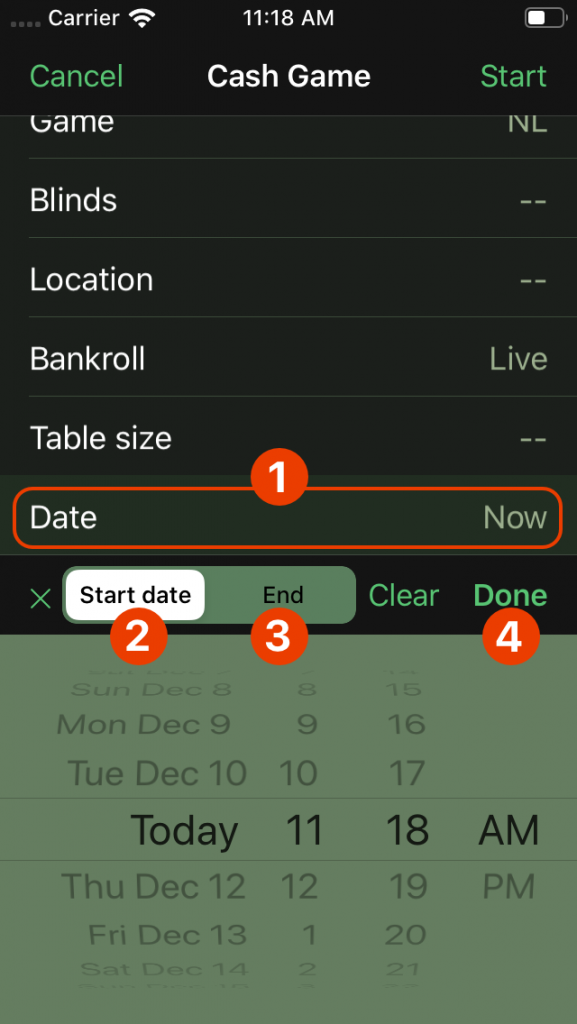
Then, if you have to change the year, tap on the Year line:
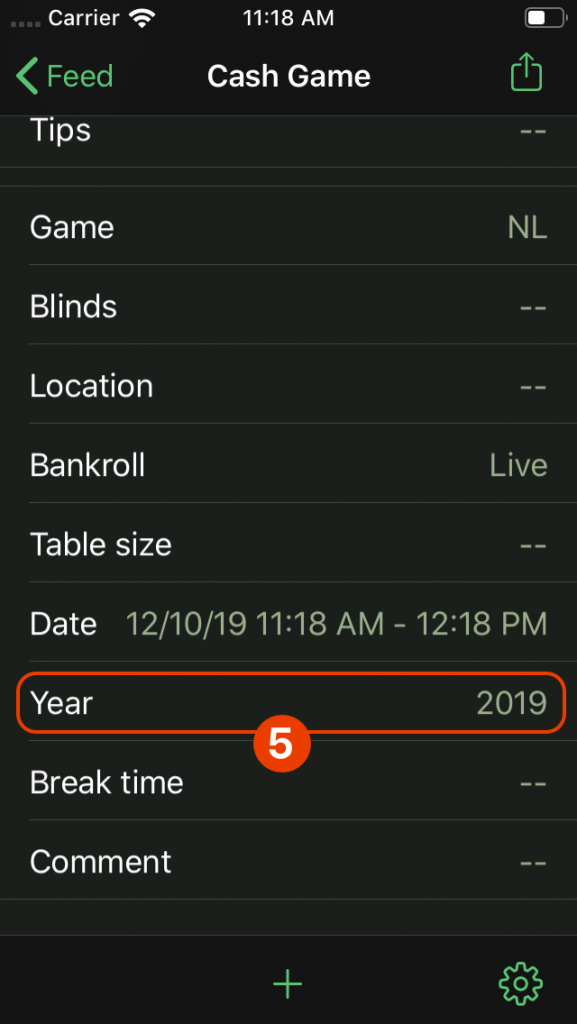
Android
- Edit the start date
- Edit the end date
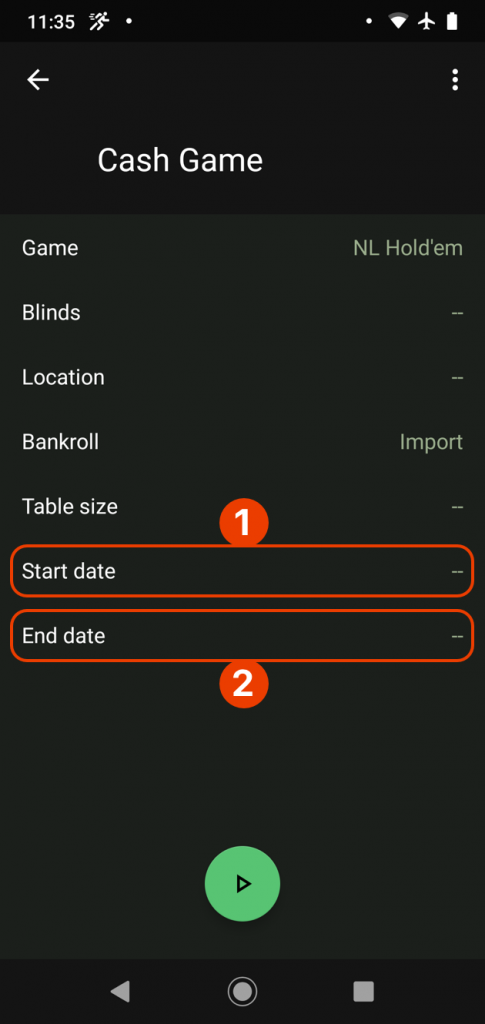
For each, use the various tools to select the date you want. The year can be changed by taping on the top left button. Validate with “OK”.
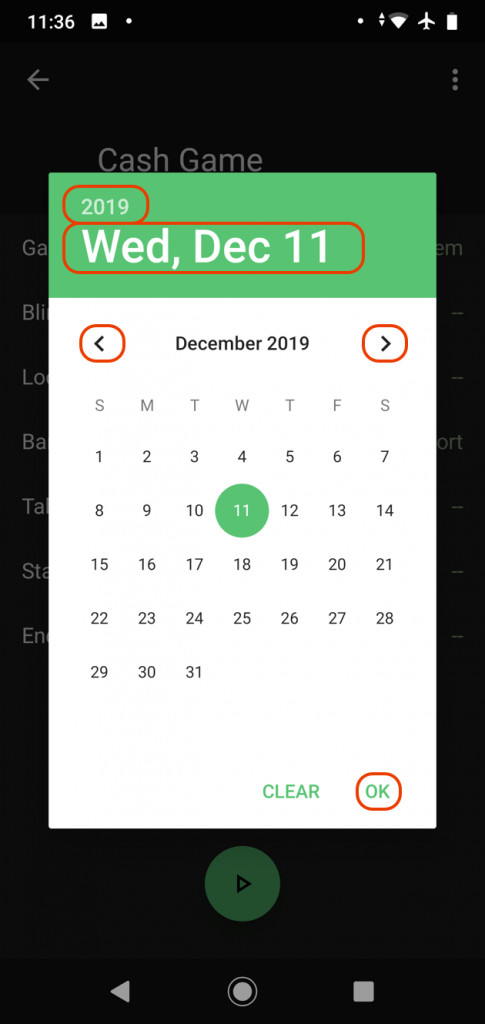
That’s it! If you have any question please let us know!
